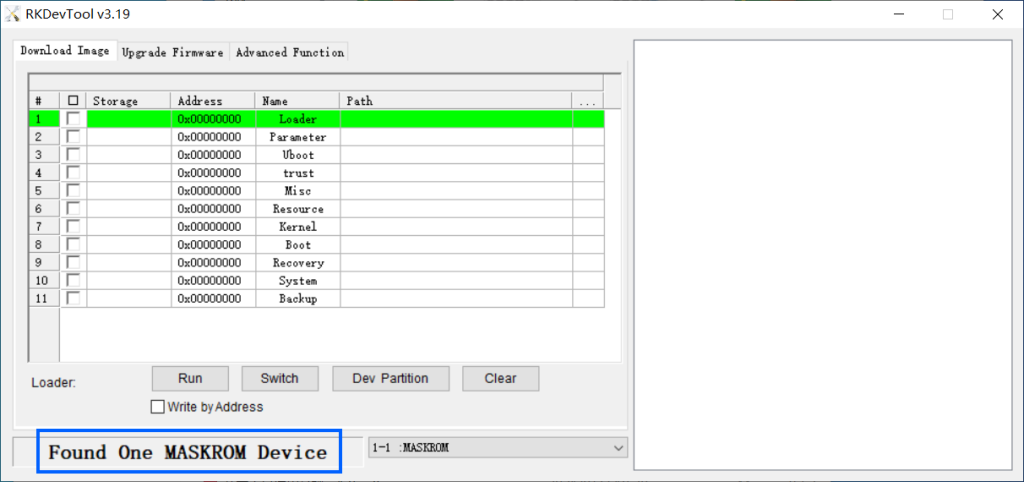
Mtk Easy Su makes it easier for users to root their devices, particularly those with MediaTek processors. However, before diving into the world of rooting, many users are concerned about one major issue: Will rooting with Mtk Easy Su void the device’s warranty? This question is crucial for those who want to maintain their warranty coverage in case something goes wrong with the device.
Rooting, in simple terms, allows users to gain superuser access to their Android devices. With this level of access, you can modify system files, customize the device’s interface, and even install specialized apps that aren’t available to regular users. While the potential for enhanced functionality is appealing, the process comes with certain risks, including security vulnerabilities and the possibility of voiding your device’s warranty. Manufacturers often warn that rooting can lead to loss of warranty coverage, and it’s essential to understand how this applies to your specific device.
In this article, we’ll explore whether using Mtk Easy Su to root your MediaTek device will void its warranty. We’ll also discuss the benefits and risks of rooting, review manufacturer policies on rooting and warranty coverage, and examine the steps you can take if you want to root your device while minimizing the chances of losing your warranty. By the end, you’ll have a clearer understanding of whether Mtk Easy Su is worth the trade-off for warranty protection.
What is Mtk Easy Su?
Mtk Easy Su is a specialized rooting tool designed for devices that utilize MediaTek processors. Rooting is a process that grants users superuser permissions, allowing them to gain unrestricted access to the Android operating system. This means users can modify system files, install custom ROMs (modified versions of the Android OS), and unlock features that are otherwise limited or unavailable on standard devices.
Purpose of Mtk Easy Su
The primary goal of Mtk Easy Su is to simplify the rooting process for MediaTek device users. Traditionally, rooting can be a complex and technical procedure requiring extensive knowledge of Android systems. Mtk Easy Su streamlines this process, making it accessible even to those who may not have advanced technical skills. This ease of use has contributed to its popularity among Android enthusiasts who seek greater control and customization options for their devices.
Key Features of Mtk Easy Su
Wide Device Support
Mtk Easy Su supports a broad range of MediaTek devices, catering to various manufacturers and models. This means that users with different types of MediaTek-powered smartphones or tablets can utilize the tool without compatibility issues.
User-Friendly Interface
One of the standout features of Mtk Easy Su is its intuitive, user-friendly interface. The application is designed for simplicity, allowing users to root their devices with just a few clicks. This makes the tool accessible for beginners who may be intimidated by more complex rooting methods.
One-Click Root Access
The tool provides a one-click rooting option, enabling users to initiate the rooting process with minimal effort. This feature significantly reduces the time and complexity involved in gaining root access compared to traditional methods that may require multiple steps and technical know-how.
Advanced System Modifications
After successfully rooting their devices with Mtk Easy Su, users can perform advanced system modifications. These include customizing the user interface, removing pre-installed bloatware (unwanted applications that come with the device), and optimizing device performance by tweaking system settings.
Custom ROM Installation
Mtk Easy Su enables users to install custom ROMs, which can enhance the device’s functionality and offer new features not available in the stock Android version. Custom ROMs often provide better performance, improved battery life, and additional customization options.
Access to Root-Only Applications
Once a device is rooted with Mtk Easy Su, users can install and use applications that require root access. These apps often provide enhanced functionality, such as advanced backup solutions, ad blockers, and system optimization tools.
Mtk Easy Su is a powerful and user-friendly tool for rooting MediaTek devices. It enables users to unlock the full potential of their Android smartphones and tablets. Its one-click root access, wide device compatibility, and support for advanced modifications make it a popular choice among Android enthusiasts looking to enhance their devices’ performance and functionality.
What Does Rooting Mean?
Rooting is the process of unlocking full administrative (or “superuser”) access to your Android device, which the manufacturer otherwise restricts. It’s similar to having administrator privileges on a PC, where you gain control over deeper system functions that are typically protected.
Rooting allows users to go beyond the operating system’s standard limitations, enabling them to customize and modify their devices extensively. By obtaining root access, users can make system-level changes, install apps that require deep access, and perform advanced tasks.
Benefits of Rooting
- Customization: Rooting lets you modify almost every aspect of the device. You can install custom themes, change icons, tweak animations, and even modify how the Android operating system functions at a core level. It provides complete flexibility to personalize your phone’s interface beyond what is usually allowed by the manufacturer.
- Performance Improvements: Root access allows you to enhance your device’s performance by tweaking system settings. For instance, you can overclock the CPU to make the processor run faster or underclock it to save battery life. You can also optimize the system by installing performance-enhancing apps or custom ROMs designed for speed and efficiency.
- Bloatware Removal: Many devices come pre-installed with unnecessary apps (known as bloatware) from manufacturers or carriers. These apps can take up storage space, run in the background, and consume battery life without offering much value. Rooting enables you to permanently delete bloatware, freeing up system resources for things that matter to you.
- Enhanced Control: With root access, you can install powerful apps that require administrative privileges. These apps can back up the entire system, block ads across all apps, enable advanced automation tasks, and provide more profound control over the device’s hardware, such as the camera or network settings.
Risks of Rooting
While rooting offers a variety of benefits, it comes with several risks that you should carefully consider:
- Security Vulnerabilities: Rooting removes specific security barriers, making the device more vulnerable to malware, unauthorized access, and hacking.
- Bricking the Device: An incorrect or failed rooting process can lead to “bricking” your device, which makes it unresponsive and difficult (or impossible) to recover.
- Warranty Issues: Rooting typically voids your device’s warranty, meaning the manufacturer or carrier may refuse to provide repairs or support if the device has been rooted.
Rooting can significantly enhance your Android experience, but it requires a solid understanding of the risks involved. Proper research and preparation are essential for a smooth rooting process.
How Does Mtk Easy Su Work?
Mtk Easy Su is a tool designed to simplify the process of rooting MediaTek-powered Android devices. It works by taking advantage of vulnerabilities in MediaTek processors, which are commonly found in many budget and mid-range Android devices. These vulnerabilities allow the tool to modify the device’s core system files, granting the user superuser (root) permissions.
Here’s a detailed explanation of how the process typically works:
Step 1: Installing Mtk Easy Su
The first step is to download and install the Mtk Easy Su tool on your MediaTek device. This may involve downloading the tool’s APK file from a trusted source, as the app may not be available in official app stores like Google Play.
Step 2: Grant Necessary Permissions
Once installed, you will need to grant specific permissions for the tool to operate. These permissions include access to storage, system files, or developer options. Enabling USB debugging and OEM unlocking (usually found in the Developer Options menu) may also be required to allow the tool to make changes to the system.
Step 3: Running the Rooting Process
After granting permissions, you can launch the tool to start the rooting process. Mtk Easy Su works by exploiting a known vulnerability in the MediaTek chipset. This vulnerability allows the tool to bypass security restrictions and make changes to the device’s system files without requiring complex procedures.
The tool will automatically use these exploits to modify the system’s firmware, unlocking superuser (root) access for you. The entire process typically takes just a few minutes.
Step 4: Achieving Root Access
Once the tool has completed its tasks, the device will have root access. This means you can now modify system files, install root-only apps, delete pre-installed bloatware, or perform other advanced customizations that were previously restricted.
Benefits of Using Mtk Easy Su
Many Android users choose Mtk Easy Su because of its user-friendly design and efficiency in rooting MediaTek-powered devices. This tool allows you to unlock your device’s full potential and gain greater control over its performance and functionality. Below are the key advantages of using Mtk Easy Su.
- Ease of Use: Mtk Easy Su stands out for its simplicity. You don’t need advanced technical knowledge to root your device. The tool provides an intuitive, easy-to-follow interface, making it accessible for both beginners and experienced users.
- Quick Rooting Process: One significant advantage of Mtk Easy Su is its one-click rooting process. Unlike other tools that require the use of custom recovery software or complex steps, Mtk Easy Su streamlines the process, allowing users to root their devices quickly and easily.
- Access to Root Features: Once your device is rooted, you gain unrestricted access to a wide range of features, such as custom ROMs, kernels, and apps that require root access. This allows for greater flexibility in how you use your device and opens up options that are not available on non-rooted devices.
- Customization: With root access, you can customize virtually every aspect of your device. From changing the look and feel (themes, fonts, icons) to optimizing performance (overclocking, battery tweaks), Mtk Easy Su gives you complete control over your device’s settings and capabilities.
While these benefits make Mtk Easy Su an appealing choice for many Android enthusiasts, it is essential to be aware of the potential downsides—particularly how rooting can affect your device’s warranty.
Risks Associated with Mtk Easy Su
While Mtk Easy Su provides a streamlined way to root MediaTek devices, users should be aware of several risks associated with its use. Understanding these risks is crucial for making an informed decision about whether to proceed with rooting. Below are the key risks:
Warranty Voiding
One of the most significant risks of using any rooting tool, including Mtk Easy Su, is the potential to void your manufacturer’s warranty. Most manufacturers explicitly state that any modifications to the device’s operating system can lead to a loss of warranty coverage. If you encounter hardware or software issues after rooting, the manufacturer may refuse to repair or replace the device under warranty.
Bricking Your Device
There is a possibility of “bricking” your device when using Mtk Easy Su. This occurs when the rooting process fails or is interrupted, rendering the device unresponsive and unusable. While many devices can be unbricked by flashing the stock firmware, the process can be complicated and may only sometimes succeed, leading to permanent damage in some cases.
Security Vulnerabilities
Rooting your device with Mtk Easy Su can expose it to security vulnerabilities. By gaining superuser access, you turn off certain built-in security features, making your device more susceptible to malware, hacking, and data breaches. Rooted devices may not be able to use specific security protocols, leaving personal information at risk.
Incompatibility Issues
After rooting, some applications and services may not function correctly. For example, popular banking apps and streaming services often have built-in security measures that prevent them from running on rooted devices. Users may find that they can no longer access certain features or apps, which can be frustrating and limit the device’s overall functionality.
Unstable Performance
Rooting can sometimes lead to instability in device performance. While some users root their devices to improve speed or battery life, others may experience the opposite effect. Custom ROMs or modifications can introduce bugs or compatibility issues, causing crashes, freezes, or unexpected behavior.
Limited Access to Updates
Rooted devices may need help with receiving official system updates. Manufacturers may not provide updates to modified devices, leaving users stuck with outdated software that may lack important security patches or new features. Users may need to rely on custom ROMs for updates, which can be less reliable.
Does Rooting Void Your Warranty?
This is one of the most critical questions for users considering rooting their device with Mtk Easy Su. In many cases, rooting a device does void the warranty, particularly if you attempt to access manufacturer repair services.
Why Does Rooting Void Warranties?
When you root your device, you make unauthorized modifications to the system files, which can interfere with the built-in security protocols and protections that manufacturers implement. Here’s a deeper look at the reasons behind warranty voiding:
- Unauthorized Modifications: Rooting often involves altering system-level files, changing settings that the manufacturer has locked down, and installing software that may not be authorized. These actions are viewed as tampering with the device, which can lead manufacturers to void warranties.
- Security Features: Most manufacturers embed security features to protect the integrity of the device. When you root, you effectively bypass these features, leading to vulnerabilities that could compromise the device’s performance and security.
- Potential for Damage: Rooting can introduce risks, such as bricking the device or causing software instability. Because manufacturers cannot predict how each user will proceed after rooting, they often choose to void the warranty to avoid liability for any resulting issues.
- Official Policies: Many manufacturers explicitly state in their warranty policies that any unauthorized modification, including rooting, will void the warranty. They may also have mechanisms in place to detect rooting, making it easy for them to deny warranty claims.
- User Agreement: When purchasing a device, users typically agree to the terms and conditions set by the manufacturer, which often include clauses that void the warranty upon any form of unauthorized modification.
Mtk Easy Su can provide enhanced control and customization options for your device, but it comes with the significant risk of voiding your warranty. If maintaining warranty coverage is important to you, weigh the benefits against the potential drawbacks before proceeding with rooting.
Manufacturer Policies on Rooting and Warranty
When considering rooting your device with tools like Mtk Easy Su, it’s essential to understand the varying policies different manufacturers have regarding rooting and how it affects warranties. Manufacturers have their approaches, and this can significantly influence your decision to root. Here’s a breakdown of standard policies among significant manufacturers:
Samsung
- Policy: Samsung has a strict policy regarding rooting. Rooting a Samsung device typically triggers the KNOX security feature, which is designed to protect the device from unauthorized access and modifications.
- Impact on Warranty: Once KNOX is triggered, it registers a “0x1” status, indicating that the device has been modified. This usually leads to an automatic voiding of the warranty, meaning Samsung will refuse service for any issues that arise after rooting.
- Google (Pixel Devices)
- Policy: Google’s Pixel devices are known for their flexibility regarding user modifications. Google provides official methods for unlocking the bootloader, which is a prerequisite for rooting.
- Impact on Warranty: While rooting a Pixel device may not automatically void the warranty, any modifications made can lead to warranty issues. If the device experiences problems due to rooting or custom modifications, Google may refuse warranty service.
OnePlus
- Policy: OnePlus takes a more lenient approach. The company allows users to unlock the bootloader without voiding the warranty, part of its commitment to a more open user experience.
- Impact on Warranty: While unlocking the bootloader itself doesn’t void the warranty, improper rooting or modifications can still lead to warranty issues. If a device is damaged due to rooting or custom ROMs, OnePlus may refuse to cover the repair under warranty.
Xiaomi
- Policy: Xiaomi allows users to unlock their devices’ bootloaders, which is often a necessary step before rooting.
- Impact on Warranty: However, if users root their devices and cause any damage, Xiaomi typically voids the warranty. This means that while unlocking the bootloader is allowed, any issues arising from rooting or related activities may lead to warranty claims being denied.
How to Check if Your Warranty is Void After Rooting
Once you’ve rooted your device, it’s crucial to know whether this action has voided your warranty. Here are three practical ways to check your warranty status:
Check Manufacturer’s Root Detection
Many manufacturers, notably Samsung, implement security systems that can detect if a device has been rooted or tampered with. One of the most well-known systems is KNOX.
- KNOX Security: This is a security platform built into Samsung devices that monitors for any unauthorized changes. When you root your device, KNOX typically sets a flag in the system indicating that the device has been modified.
- Impact on Warranty: If KNOX detects rooting, your warranty may be voided. You can check the KNOX status by entering the Service Menu:
- Open the dialer on your Samsung device.
- Dial #0# to access the Service Menu.
- Look for the KNOX status; if it shows “0x0,” the warranty is intact. If it’s “0x1,” your warranty may be voided.
Warranty Status Check
Another straightforward method is to directly contact your device manufacturer or carrier.
- Contacting Support: You can contact your manufacturer’s customer service (Samsung, Xiaomi, etc.) or your mobile carrier to ask about your warranty status.
- Providing Device Information: Be prepared to provide your device’s IMEI number, model number, and other relevant details. The support representative can then check for any notes regarding the warranty status, including whether it has been voided due to rooting.
- Benefits: This method provides the most definitive answer regarding your warranty status, as it comes directly from the manufacturer or carrier.
Third-Party Tools
Several third-party applications can help you determine whether your device has been flagged as rooted or modified, potentially voiding your warranty.
- Root Checker Apps: These apps are available on the Google Play Store and can help you verify your device’s root status. They may also provide additional information about the root process and whether it’s reversible.
- SafetyNet Checker: This tool checks if your device passes Google’s SafetyNet, which is a set of security features that ensure your device hasn’t been compromised (like through rooting or custom ROMs). If your device fails SafetyNet checks, it might indicate that your warranty is void due to rooting.
- Advantages of Third-Party Tools: They are user-friendly and can give you quick insights into your device’s status without needing to contact support or delve into system menus.
By utilizing these methods, you can ascertain whether rooting your device with Mtk Easy Su has impacted your warranty status, allowing you to make informed decisions about future repairs or support.
Conclusion
Mtk Easy Su to root your device can unlock a wealth of possibilities for customization and enhanced performance. However, it comes with significant risks, particularly regarding your device warranty. Rooting may void your warranty due to the unauthorized modifications made to the system files, which manufacturers often do not support. If you decide to proceed with rooting, it’s essential to understand the implications fully and adopt best practices to mitigate risks.
