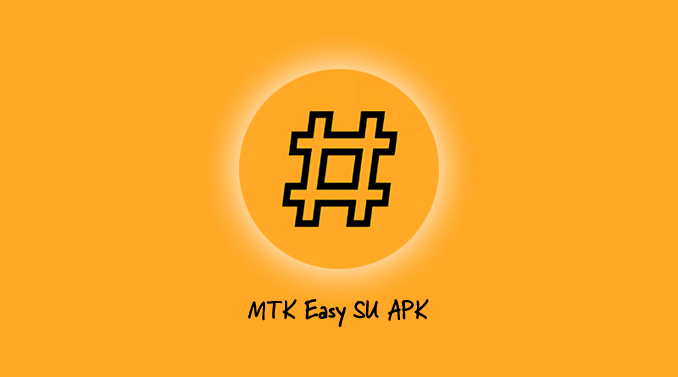
MTK Easy Su stands out as a robust solution that caters to different user needs. Magisk, developed by John Wu, is renowned for its systemless rooting capabilities, allowing users to gain root access without altering the system partition. This innovative approach not only enhances security but also ensures compatibility with OTA updates and applications that typically restrict access to rooted devices.
On the other hand, MTK Easy Su is designed explicitly for MediaTek (MTK) devices, providing a simplified process for gaining root access. It serves as a user-friendly interface that streamlines the installation of SuperSU, making it an excellent choice for those who may be intimidated by the complexities often associated with rooting. Together, Magisk and MTK Easy Su create a formidable toolkit that empowers users to customize their devices while enjoying the benefits of a robust rooting experience.
The synergy between Magisk and MTK Easy Su enhances the rooting process significantly. Users can leverage Magisk’s extensive library of modules to customize their device functionalities while benefiting from MTK Easy Su’s ease of use and compatibility with MediaTek chipsets. This powerful combination opens up a world of possibilities for Android enthusiasts, enabling them to optimize performance, customize features, and enhance their overall user experience. In this article, we will explore the advantages of using Magisk with MTK Easy Su in-depth, providing insights into how these tools can transform your Android device.
Understanding Root Access
Root access on Android devices refers to the permissions that allow users to gain complete control over their device’s operating system. Here’s a deeper look into what root access entails:
- Modify System Files: With root access, users can alter or replace system files that control how the Android operating system functions. This can lead to enhanced performance, removal of bloatware, and the ability to customize system features.
- Install Custom ROMs: Custom ROMs are modified versions of the Android operating system that can offer new features, improved performance, or a different user interface. Root access is typically required to install these ROMs because it allows users to replace the device’s stock firmware.
- Remove Pre-installed Applications: Many Android devices come with pre-installed applications (often referred to as bloatware) that users may not need. Root access allows users to uninstall these applications to free up storage space and improve performance.
Risks Involved: While rooting provides numerous benefits, it does come with risks:
- Voiding Warranties: Many manufacturers void the warranty of devices that have been rooted, meaning that if something goes wrong, users may not receive support or repairs.
- Bricking Devices: Rooting improperly or installing incompatible software can lead to a bricked device, rendering it unusable. This is often irreversible unless the user has the technical skills to recover the device.
- Understanding these aspects is crucial for anyone considering rooting their Android device, as the benefits must be weighed against the potential drawbacks.
Advantages of Using Magisk
Magisk is a popular rooting solution with several distinct advantages:
Systemless Rooting
- What It Is: Unlike traditional rooting methods, which modify the system partition of the Android operating system, Magisk employs a systemless rooting technique. This means that root access is granted without altering the system’s core files.
Benefits:
- OTA Updates: Since the system partition remains untouched, users can receive Over-The-Air (OTA) updates. This is particularly beneficial for those who want to keep their devices updated with the latest security patches and Android versions while still enjoying root access.
- Customizations Retained: Users can maintain their custom modifications and applications even after an OTA update, as root access does not interfere with the update process.
Magisk Modules
- What They Are: Magisk provides a variety of modules that users can install to enhance the functionality of their devices. These modules can add features, tweak performance, or modify system behavior.
Examples of Modules:
- AdBlock: A module that blocks ads system-wide across all applications.
- Battery Optimization: Modules that help improve battery life by managing background processes or adjusting settings.
- Modular Approach: This allows users to quickly turn specific features on or off without uninstalling the entire rooting solution, giving them complete control over how their device operates.
SafetyNet Bypass
What It Is: Google’s SafetyNet is a security feature designed to detect whether a device has been tampered with or rooted. Many banking and payment applications check for SafetyNet compliance to ensure the integrity of the device before allowing access.
Benefits of Bypass:
Users can utilize rooted applications while maintaining access to essential apps that might otherwise restrict usage on rooted devices. For instance, users can use banking apps, payment services, and other critical applications without running into accessibility issues.
Importance: Bypassing SafetyNet allows users to enjoy the benefits of rooting (such as customization and improved performance) without sacrificing access to their devices’ important functionalities.
Open Source Nature
- Transparency and Security: Magisk’s open-source nature means that anyone can view and contribute to the code. This transparency allows developers to audit the code for security vulnerabilities and bugs, ensuring that the tool is reliable and secure.
- Community Support: The open-source community fosters collaboration among developers who create modules, provide support, and enhance Magisk’s functionality. This community-driven approach ensures that users have access to a wealth of resources and assistance as they explore the potential of their rooted devices.
- Advantages of using Magisk include:
- The ability to root devices without altering the system.
- A wide variety of modules for customization.
- The ability to bypass security checks for essential applications.
- The benefits of an open-source community.
- These features make Magisk a preferred choice for many Android users seeking to enhance their device’s capabilities.
Overview of MTK Easy Su
MTK Easy Su is a specialized rooting tool tailored specifically for MediaTek devices utilizing MediaTek chipsets. Its primary purpose is to simplify the rooting process, making it accessible for users regardless of their technical background.
- Streamlined Rooting Process: Rooting Android devices can be complex, often involving intricate steps that may confuse inexperienced users. MTK Easy Su addresses this issue by providing a straightforward, streamlined approach to rooting. It simplifies the steps needed to gain root access, making it easier for users to navigate the process.
- Integration with SuperSU: One of the critical features of MTK Easy Su is its ability to simplify the installation of SuperSU, a widely used application that manages root permissions. SuperSU allows users to grant or deny root access to various applications on their devices. By using MTK Easy Su, users can install SuperSU with less hassle.
- User-Friendly Interface: The design of MTK Easy Su prioritizes user experience. Its intuitive interface guides users through the rooting process without overwhelming them with technical jargon. This makes it accessible not only to seasoned developers but also to those who are new to rooting Android devices.
Benefits of Combining Magisk with MTK Easy Su
Enhanced Compatibility
Broader Device Support: The combination of Magisk and MTK Easy Su significantly enhances compatibility across a wider range of MediaTek devices. While MTK Easy Su is specifically designed for certain MTK chipsets, integrating it with Magisk expands its functionality and supports more devices.
Full Utilization of Tools: By using both tools together, users can tap into the advantages of each. MTK Easy Su effectively handles the rooting process, while Magisk provides additional features such as systemless rooting and module support, allowing for further customization and enhancements.
User-Friendly Interface
- Intuitive Process: MTK Easy Su’s user-friendly nature makes the rooting process less daunting for newcomers. When combined with Magisk, users benefit from a straightforward installation that doesn’t require extensive technical knowledge.
- Accessible Features: Users can easily access and manage Magisk’s advanced features, such as modules and root management, without having to navigate through complex menus. This accessibility encourages more users to explore rooting and customization.
Improved Performance
- Performance-Boosting Modules: One of Magisk’s standout features is its support for modules that can enhance device performance. When combined with MTK Easy Su’s efficient rooting process, users can install these modules to optimize system performance.
- Smoother Experience: Users can expect improvements in multitasking capabilities, app launch speeds, and overall system responsiveness. This synergy between Magisk and MTK Easy Su ensures a more enjoyable and efficient user experience on MTK devices.
Simplified Installation Process
- Quick Rooting Steps: The installation process for rooting with MTK Easy Su is designed to be simple and quick. By combining it with Magisk, users can achieve root access in just a few steps, making it a hassle-free solution for those who may need more clarification about the rooting process.
- Attractiveness for New Users: The straightforward installation is particularly appealing to beginners who might be overwhelmed by traditional rooting methods. The combination of these tools provides a user-friendly path to rooting, which can encourage more people to explore the benefits of rooting their devices.
MTK Easy Su is a specialized tool that simplifies the rooting process for MediaTek devices. The combination of Magisk and MTK Easy Su enhances compatibility, performance, and user-friendliness. This powerful synergy makes it easier for users to access the benefits of rooting without compromising on stability or device functionality.
How to Use Magisk with MTK Easy Su
Using Magisk alongside MTK Easy Su is a popular method for rooting MediaTek devices. Here’s a step-by-step guide to help you through the process:
Prepare Your Device
Ensure your device is charged and backed up:
- Charging: Make sure your device has enough battery life (ideally above 50%) to prevent any shutdowns during the process, which can lead to bricking your device.
- Backup: Backing up your data is crucial because rooting can sometimes lead to data loss. Use tools like Google Drive, cloud services, or backup apps to save your contacts, photos, and files.
Enable USB debugging and OEM unlocking in the developer options:
- USB Debugging: This option allows your device to communicate with your computer using ADB (Android Debug Bridge). To enable it:
- Go to Settings > About Phone.
- Tap on Build Number seven times to unlock developer options.
- Return to Settings and access Developer Options.
- Enable USB Debugging.
- OEM Unlocking: This setting is necessary to unlock the bootloader, which is required for rooting.
- In the same Developer Options menu, find and enable OEM Unlocking.
Download Required Files
Download the latest versions of Magisk and MTK Easy Su:
- You’ll need to download the appropriate files:
- Magisk ZIP file: This is the main file for installing Magisk, which provides root access.
- MTK Easy Su: This is a tool specifically designed for MediaTek devices that helps with the rooting process.
- Ensure you download the latest versions from their official websites or trusted forums to avoid compatibility issues.
Install MTK Easy Su
Follow the instructions provided with MTK Easy Su to root your device:
- Each version of MTK Easy Su comes with its instructions. Generally, this involves:
- Transferring the MTK Easy Su APK to your device.
- Installing the APK by opening it on your device and following the prompts.
- Granting any necessary permissions requested by the app.
- Allowing the app to perform the rooting process, which may involve some automated tasks.
Install Magisk
Once MTK Easy Su is installed, flash the Magisk ZIP file through a custom recovery (like TWRP):
- Custom Recovery: If you don’t have a custom recovery installed (like TWRP), you’ll need to unlock your bootloader and install one.
- Flashing Magisk:
- Boot your device into recovery mode (typically by pressing a combination of the power and volume buttons).
- In TWRP, select the Install option.
- Please navigate to the Magisk ZIP file you downloaded earlier and select it.
- Swipe to confirm the flash.
- Reboot your device and open the Magisk Manager app:
After flashing Magisk, reboot your device. Once your device has booted up, you should see the Magisk Manager app in your app drawer. Open it to start managing root access.
Install Magisk Modules
Explore and install various modules from the Magisk repository to customize your device:
- The Magisk Manager app allows you to browse and install modules that enhance your device’s capabilities. Modules can help with:
- Performance improvements
- Theming and customization options
- Ad blocking and privacy enhancements
- To install a module, select it in the Magisk Manager and follow the installation prompts.
Check Root Status
Use the Magisk Manager app to confirm that your device is rooted and to manage installed modules:
- Open the Magisk Manager app to verify your root status. The app should indicate whether your device has been successfully rooted.
- You can also manage installed modules, check for updates, and even uninstall Magisk if you decide to revert to stock settings.
FAQs
Is using Magisk with MTK Easy Su safe?
Yes, using Magisk with MTK Easy Su is generally safe, provided you follow the instructions carefully and understand the risks associated with rooting your device.
Can I unroot my device after using Magisk and MTK Easy Su?
Yes, you can easily unroot your device using the Magisk Manager app or by uninstalling MTK Easy Su, restoring your device to its original state.
Will using Magisk void my warranty?
Rooting your device typically voids the warranty. However, some manufacturers may allow users to restore the original firmware, potentially reinstating the warranty.
Can I still receive OTA updates after rooting with Magisk?
Yes, one of the key advantages of Magisk is its systemless rooting method, which allows users to receive OTA updates without losing root access.
Are there any risks associated with rooting my device?
Rooting your device carries risks such as bricking your device, voiding the warranty, and potential security vulnerabilities. It’s essential to understand these risks before proceeding.
Conclusion
Magisk and MTK Easy Su offer a powerful solution for users looking to root their MediaTek devices while enjoying the benefits of systemless rooting, enhanced compatibility, and an intuitive interface. With these tools, users can unlock their device’s full potential, allowing for extensive customization, improved performance, and the ability to use applications that typically restrict access on rooted devices. Whether you’re a novice or an experienced user, using Magisk with MTK Easy Su is a worthwhile investment for optimizing your Android experience.
